- Ford / Lincoln car with SYNC 3.0
- USB drive of between 8GB – 32GB depending on region and navigation
- A Windows computer running Windows 10
- Patience, the navigation variant upgrade can take 30-60 minutes depending on region
Before we begin it’s important to know what hardware version of SYNC you have.
If your car looks like the left of the picture below you are likely to be able to use this application. If it looks like the right side then you will need to replace your unit with a newer SYNC 3 unit.
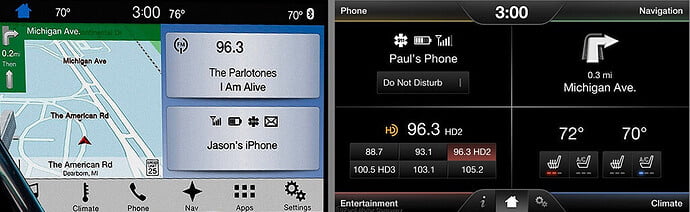
Now that we have confirmed that you do not have SYNC 2 we need to confirm if you have SYNC 2.5 or SYNC 3.
If your “About” screen looks like the one on your left with the text centre aligned and the version as X.X Build XXXXX then you have SYNC 3, if it looks like the right image then you unfortunately have SYNC 2.5 and this application and processes are not compatible.
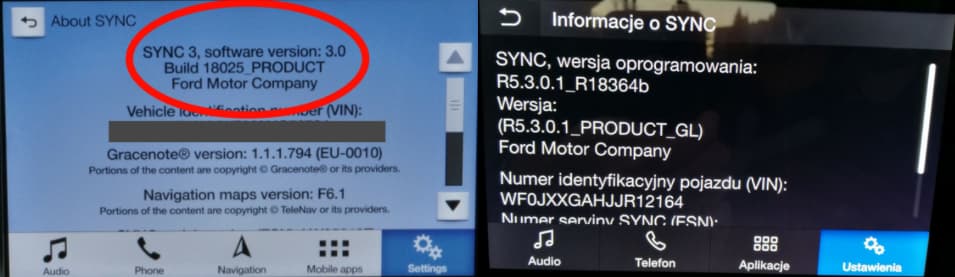
Assuming you have determined that you have SYNC 3 and meet the other requirements we can continue to the next section
