Update your Ford with Syn3 Updater
If you are on Windows, Syn3 Updater will allow you to update the stereo from your Ford car.
This application prevents user error from wrongly formatted or partitioned USB drives. It will ensure the correct update method is used leading to a issue free process.
This application prevents user error from wrongly formatted or partitioned USB drives. It will ensure the correct update method is used leading to a issue free process.
Learn More
Upgrade Guide
Using Windows? Best to use Syn3 Updater and the "automated method"
Don't have a Windows PC to hand? Check out our "manual method" but note that only "reformat" is supported with this method.
Don't have a Windows PC to hand? Check out our "manual method" but note that only "reformat" is supported with this method.
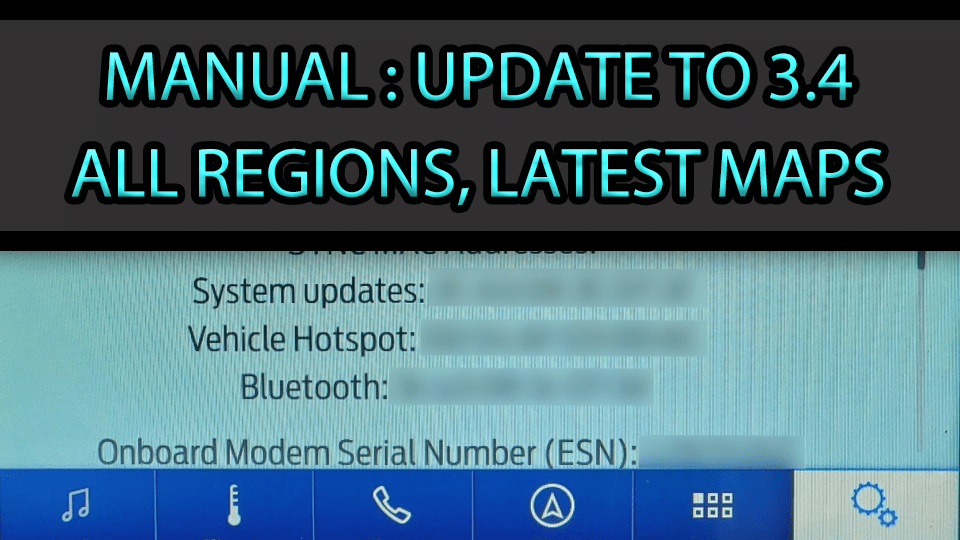
Common Issues and FAQs
Common Issues, solution and Frequently Asked Questions
Learn More
SYNC 3 Error Codes
All known SYNC 3 error codes
Learn More
Updating APIM Firmware
Upgrade your APIM Firmware for Radio Logos and Calm Screen
Learn More
Enabling Park Assist
Fix your Park Assist for retrofitted SYNC 3 installs
Learn More
Fix Missing Gracenotes
Fix missing metadata and artwork after the upgrade
Learn More
Interrogator Log Guide
Check what packages, storageand model info your APIM has
Learn More
SYNC 3 AsBuilt Database
Common Issues, solution and Frequently Asked Questions
Learn More
SYNC 3 IVSU Database
Lookup SYNC 3 Software (IVSU) Packages
Learn More
SYNC 3 APIM Hardware Database
Lookup SYNC 3 APIM Hardware Models
Learn More
SYNC Screen Hardware Database
Lookup SYNC Screen Hardware Models
Learn More
SYNC 3 Update Feedback Responses
Check out the feedback received from our survey
Learn More
Ask our Community!
