Disclaimer Acceptance
Before you are able to use the application you will need to read and accept the disclaimer.
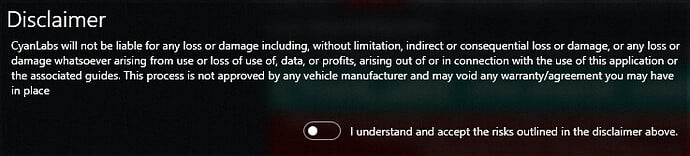
Once the disclaimer has been accepted you will be taken to the settings page where you can configure various options
Settings
After accepting the disclaimer, you must update your settings to correctly reflect your current car configuration.
| Setting | Default Value | Comments |
|---|---|---|
| Full Version | N/A | Enter the full version number of your current SYNC version.As of version 2.8.0.0 you will get a auto complete suggestion as you type. |
| Region | N/A | Select your current SYNC region, (EU, NA, CN, ANZ, SA, ROW). |
| Navigation | False | Select whether you have navigation/maps on your SYNC unit. |
Ensure you enter these settings correctly, entering wrong information here will cause you issues, Syn3 Updater automatically determines the best install mode based on your current version, region
Refer to the Settings page for detailed information on every setting that is available
Ensure you enter these settings correctly After saving your settings you will be taken to the “Home” page,
