YOU MAY BE ABLE TO USE THIS TO INSTALL CUT DOWN MAPS FOR YOUR ORIGINAL REGION THOUGH
Use this generator to create smaller Map Packages that can be used with Syn3 Updater to install partial maps such as UK Only or NA West Only.
We do not recommend you use this on a 8GB APIM
Generator
To begin select your desired region below
This free service is able to be provided thanks to monetary contributions from our community, if you wish to contribute you can donate.
Instructions
Once you have generated your License Key above follow these steps to access the package in Syn3 Updater.
- Open Syn3 Updater and go to Settings.
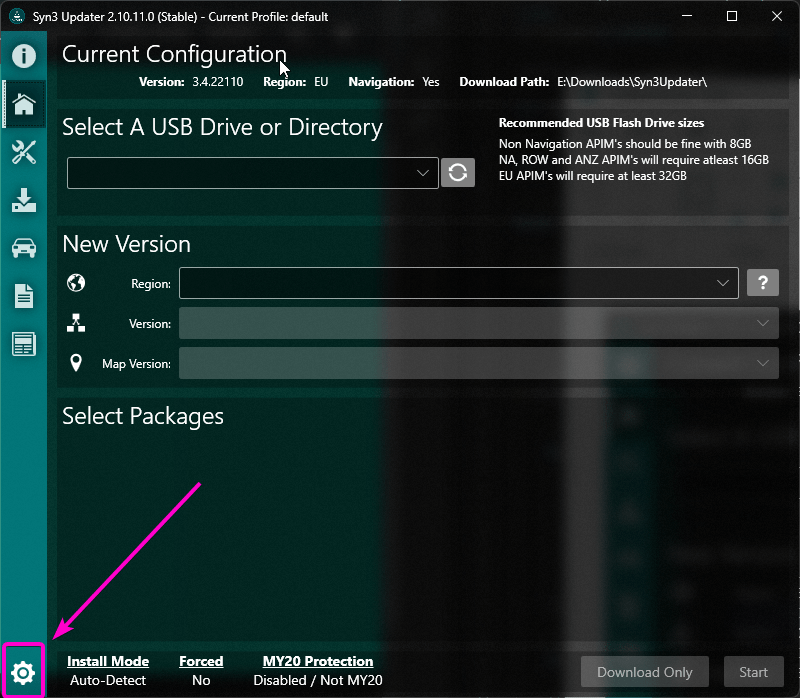
- Enter the License Key provided in the appropriate box and press Apply Settings.

- Now continue to use the application as normal and when asked what Map Version you want.
Select your custom package which will be named as “REGION – DATE – TIMESTAMP”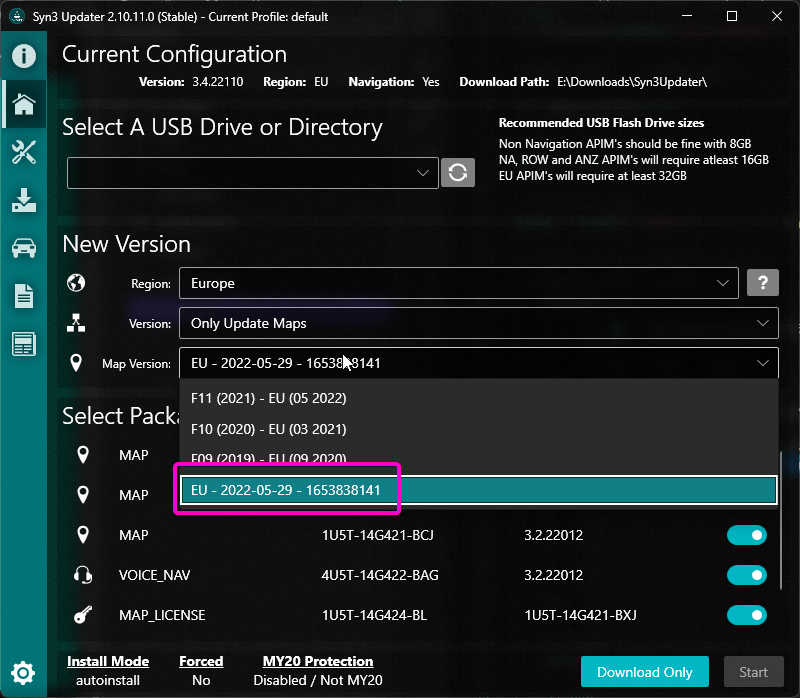
You may be required to make changes to your AsBuilt in order to match with the region you have installed.
You can look for these values in our https://cyanlabs.net/asbuilt-db/sync3-apim, in most cases you are looking to enable navigation, select the correct region and set the correct nav type.
CyanLabs does not support converting your APIM to other regions nor installing smaller packages on Non Nav APIM’s. We created this generator to make it easier for you but we will not support you with the above use cases.
This generator is currently in BETA if you notice any issues with it please let CyanLabs know via our forum or discord server.
