Introduction
Follow this guide to easily and safely update your car to the latest version of SYNC 3 using Syn3 Updater
If you car looks like the left side of this picture you are able to upgrade. otherwise you are out of luck!
Here are some of the benefits of upgrading
- Android Auto navigation on the small screen in the Dash Cluster / Speedo. (potentially car play aswell)
- Much snappier and more responsive user interface
- A nicer looking stock blue theme
- Newest map data for SatNav
- If you update your firmware (not the same as this guide) you can also get Radio logos and Calm Mode.
CYANLABS IS NOT RESPONSIBLE FOR YOUR ACTIONS.
THIS HAS BEEN EXTENSIVELY TESTED BY MANY PEOPLE WITH MANY DIFFERENT CARS WITH NO ISSUES BUT YOUR MILEAGE MAY VARY
IF YOU PROCEED YOU WILL BE UNABLE TO RETURN TO ANYTHING BELOW 3.2 AFTER FOLLOWING THIS PROCEDURE.
IF YOU ARE BELOW 3.0 OR UPDATING MAPS ONCE YOU HAVE INSERTED THE USB YOU WILL
HAVE FORCED YOUR STEREO IN TO “REFORMAT MODE” IT WILL NO LONGER BOOT
NORMALLY UNTIL YOU COMPLETE THIS PROCESS!
Automated Method – Windows Application
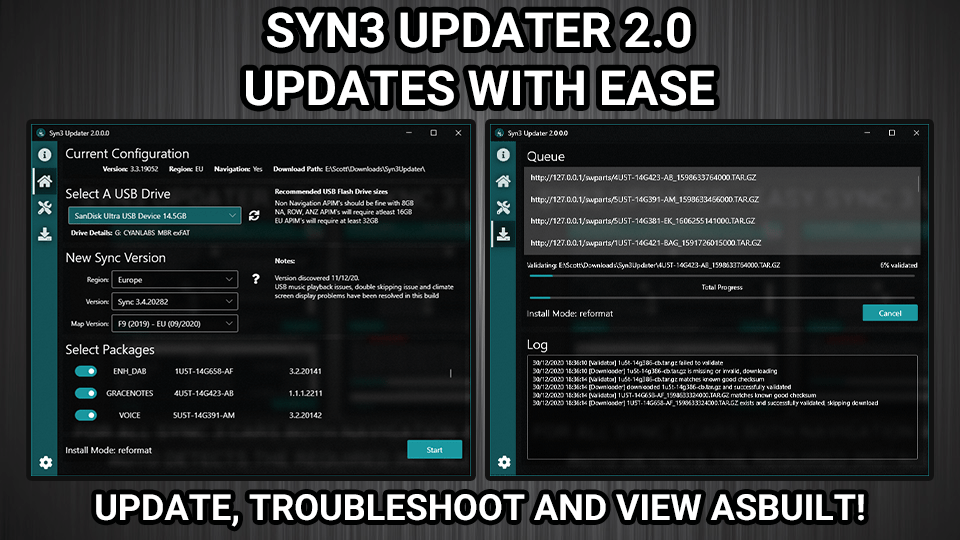
Syn3 Updater is a is a Windows application created to make the upgrade process of the Ford SYNC 3 in your car as simple as possible.
Syn3 Updater will allow you to download the latest version of SYNC 3 and automatically prepare the USB Drive ready for you to insert into your car. This application prevents user error from wrongly formatted or partitioned USB drives and will ensure the correct SYNC 3 update method is used.
Get Syn3 UpdaterManual Method
If you are not on Windows you can still upgrade using the Manual Method but we would highly suggest using Syn3 Updater if you are on Windows or have access to a Windows computer.
Manual MethodFord Hub
Visit our Ford Hub to find all the additional information regarding the stereo of your Ford car such as updating calibration, configuring asbuilt etc
Ford Hub