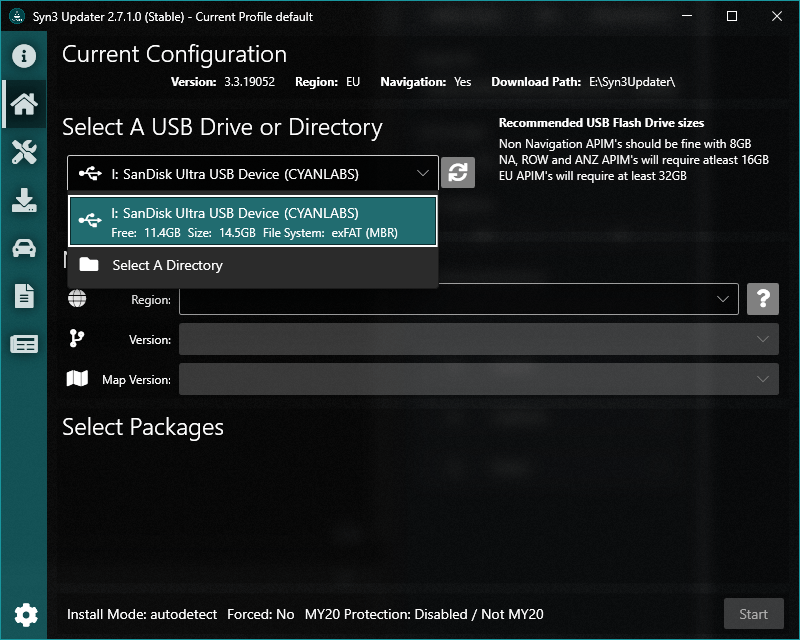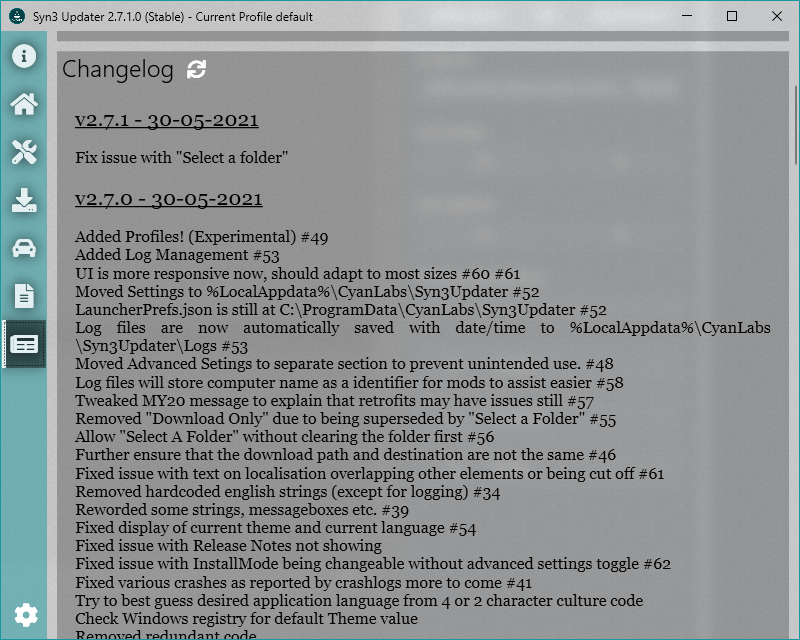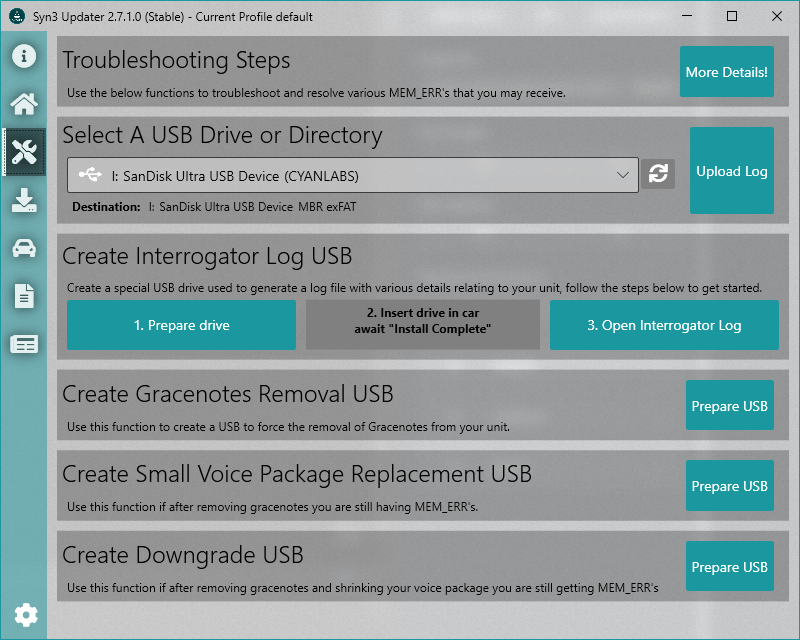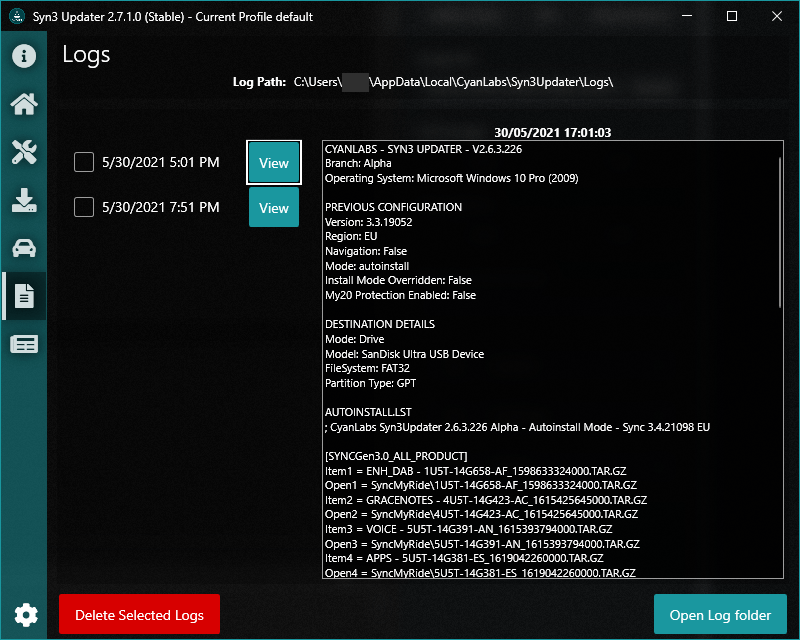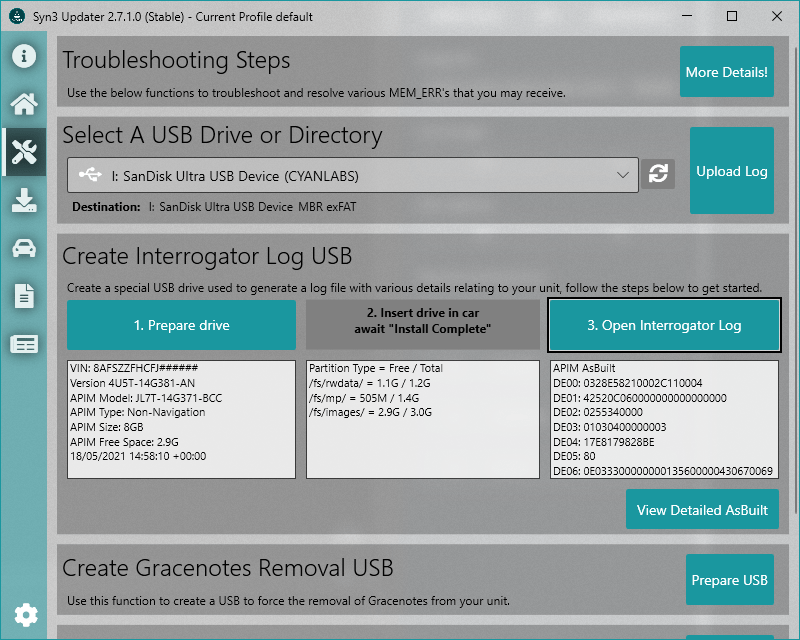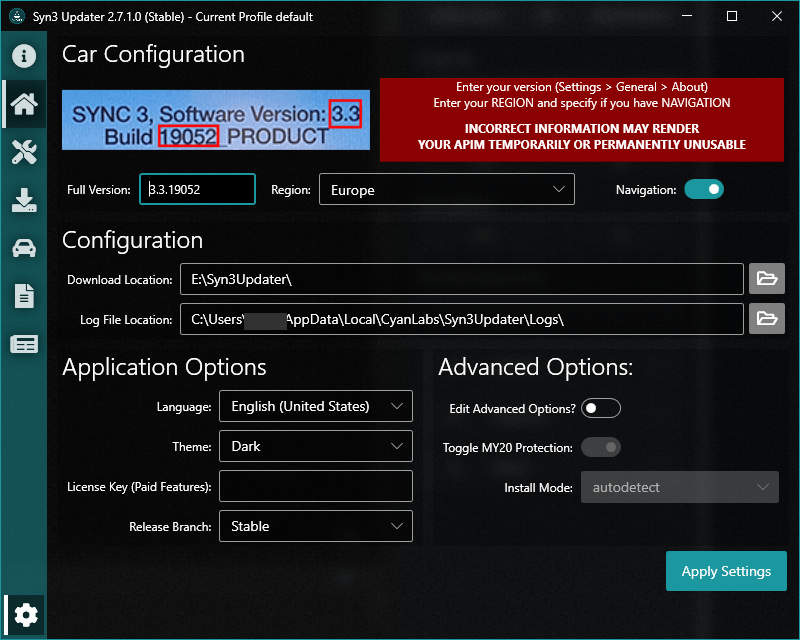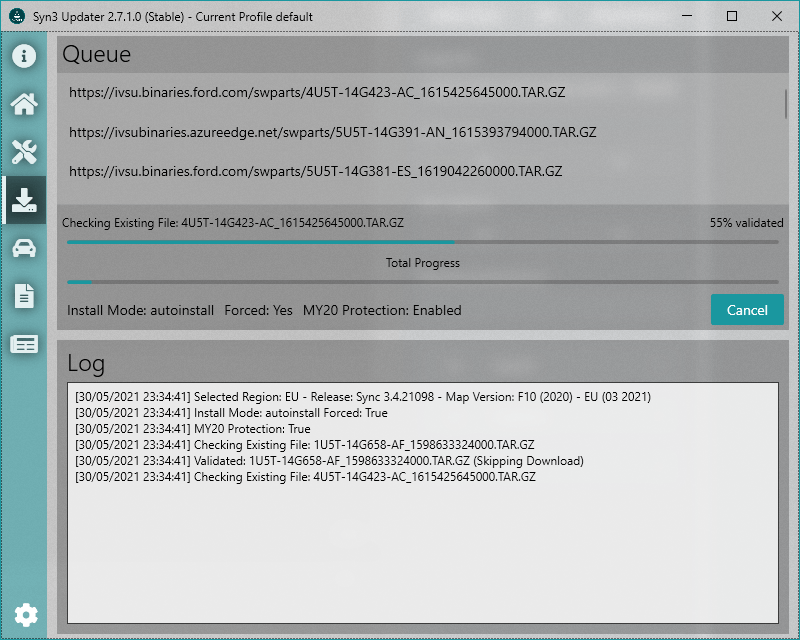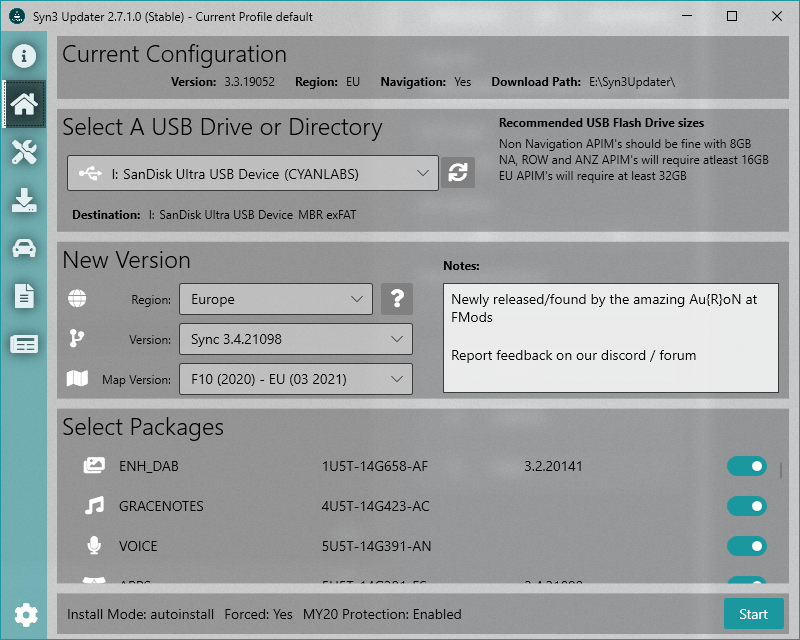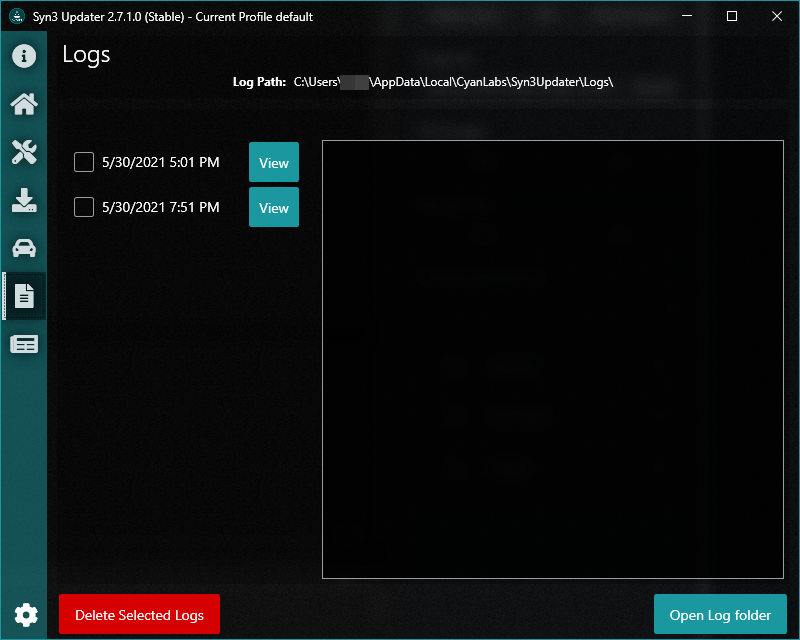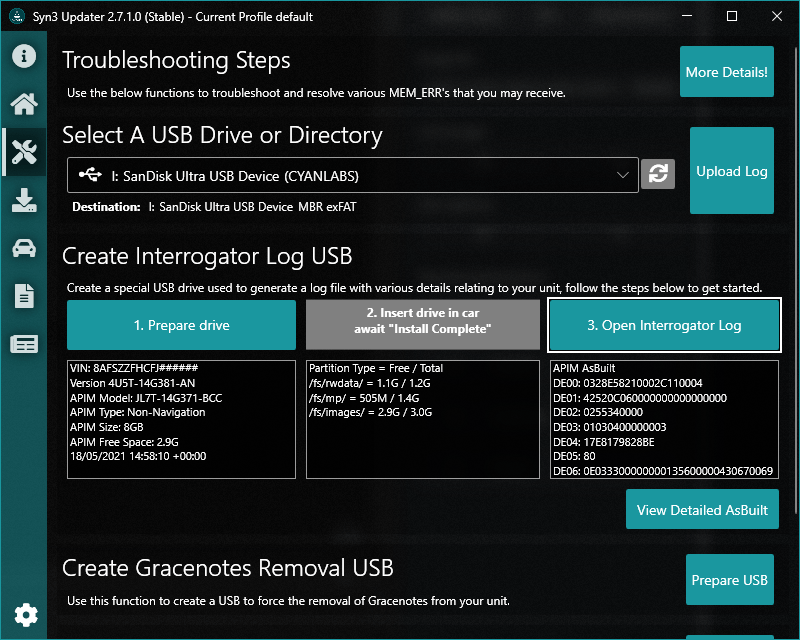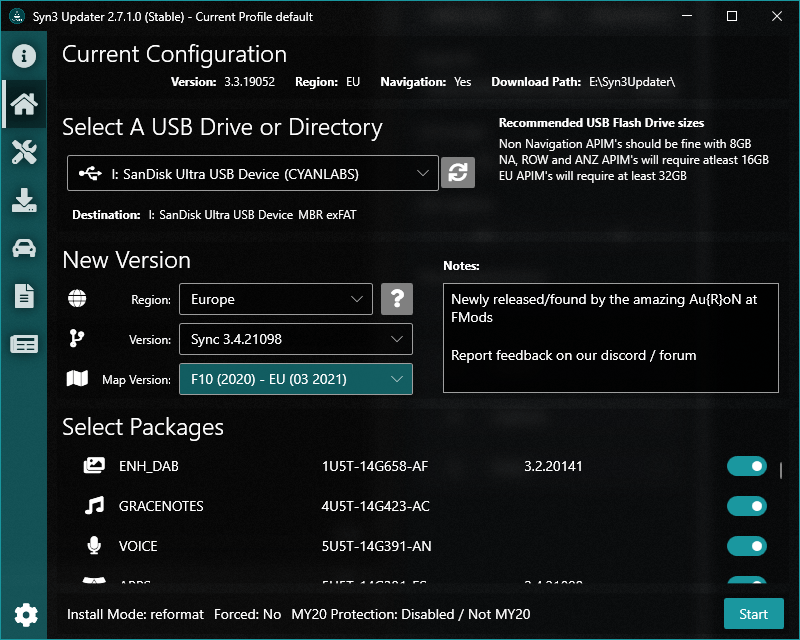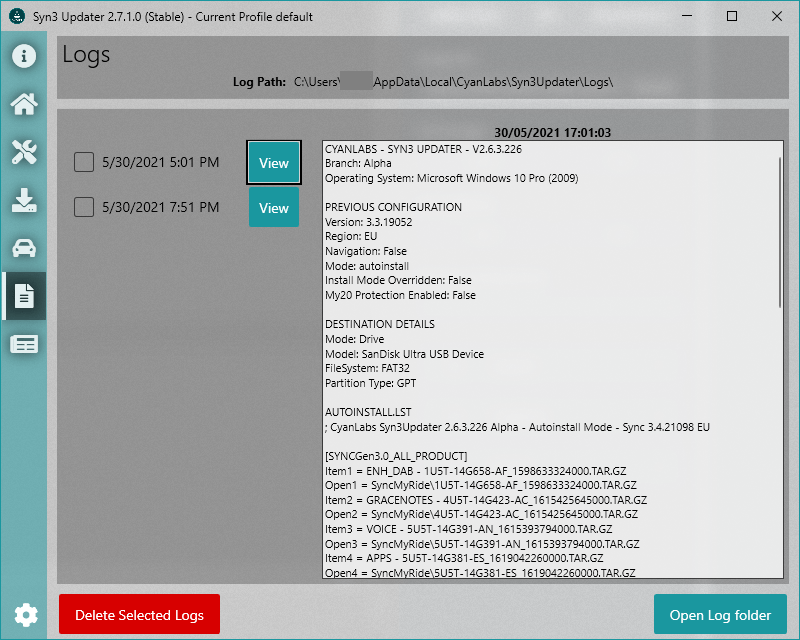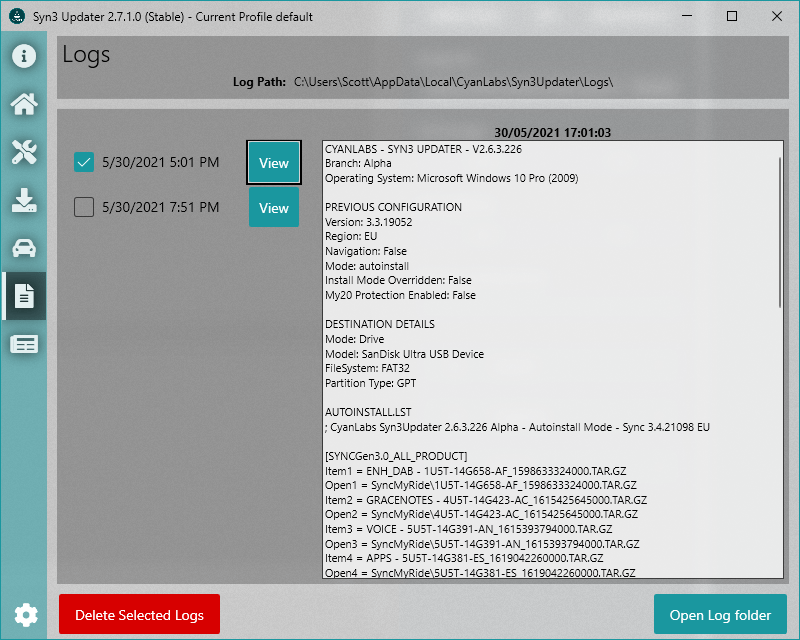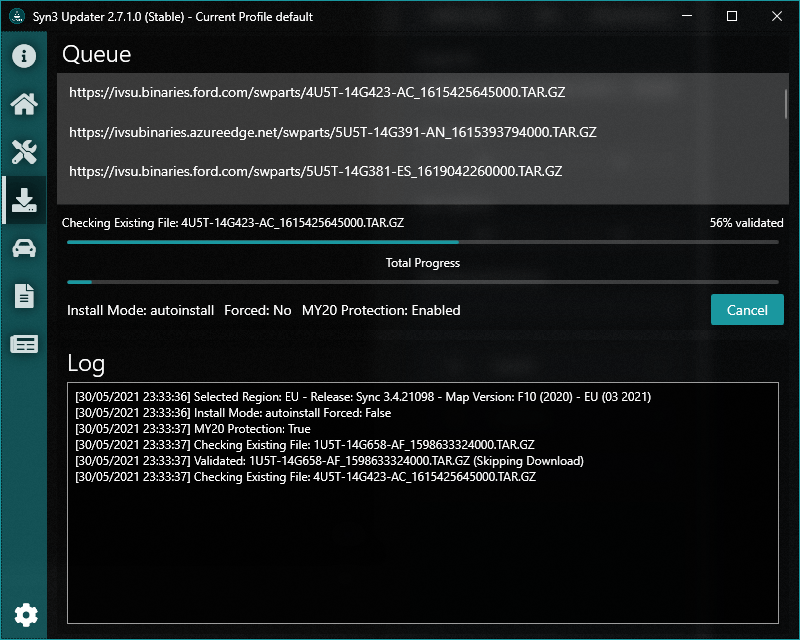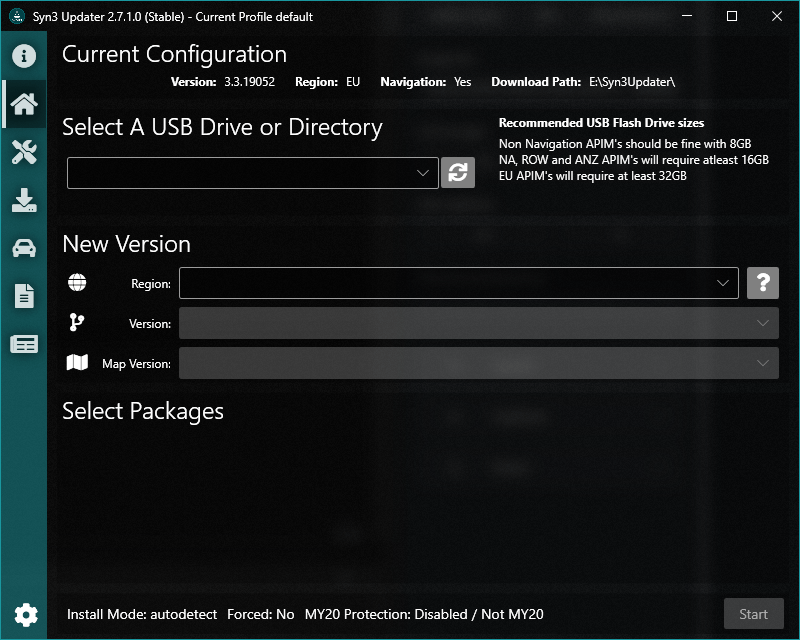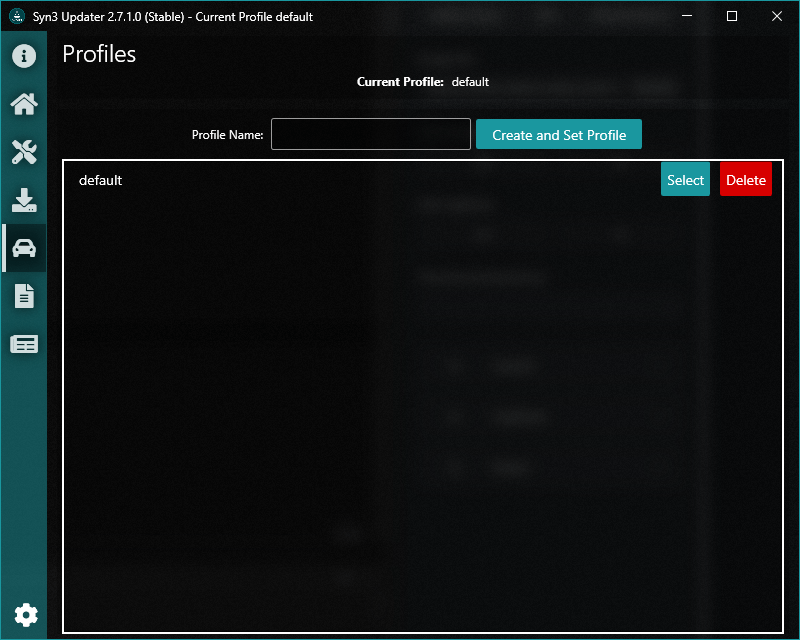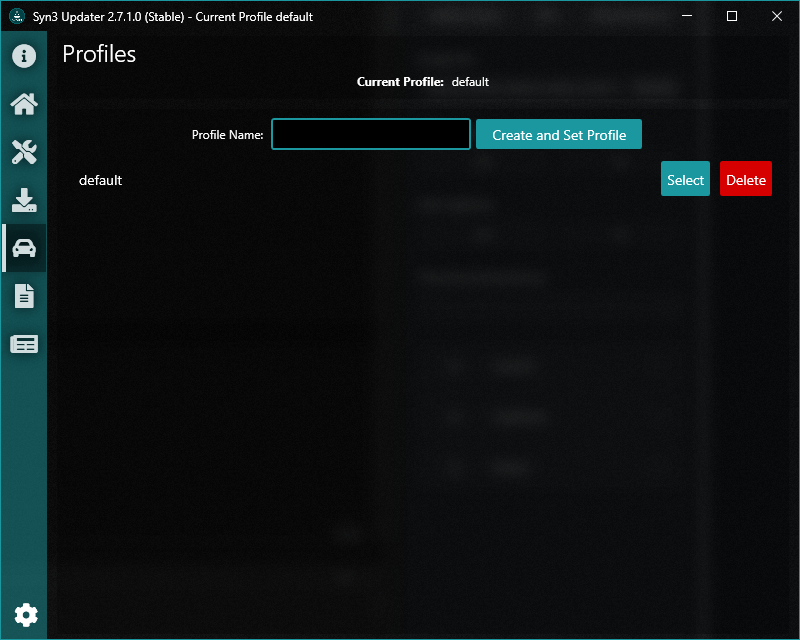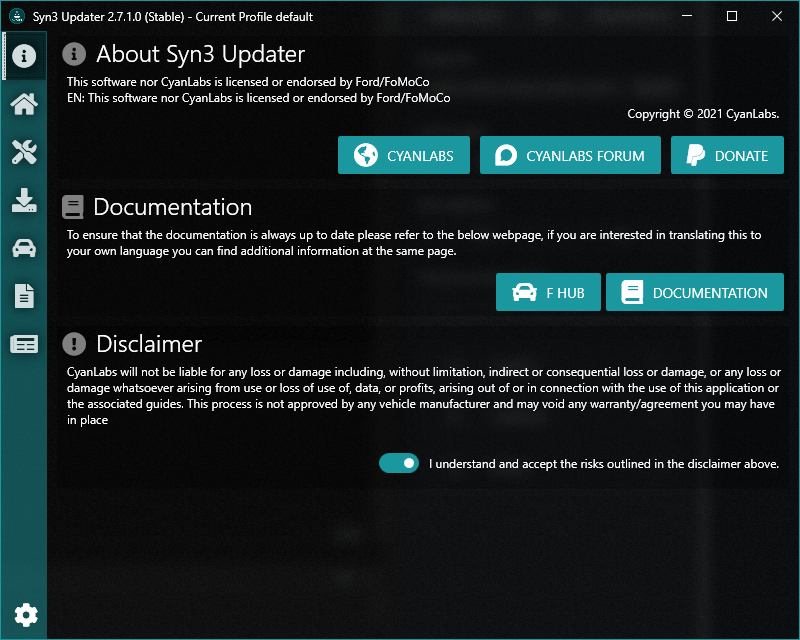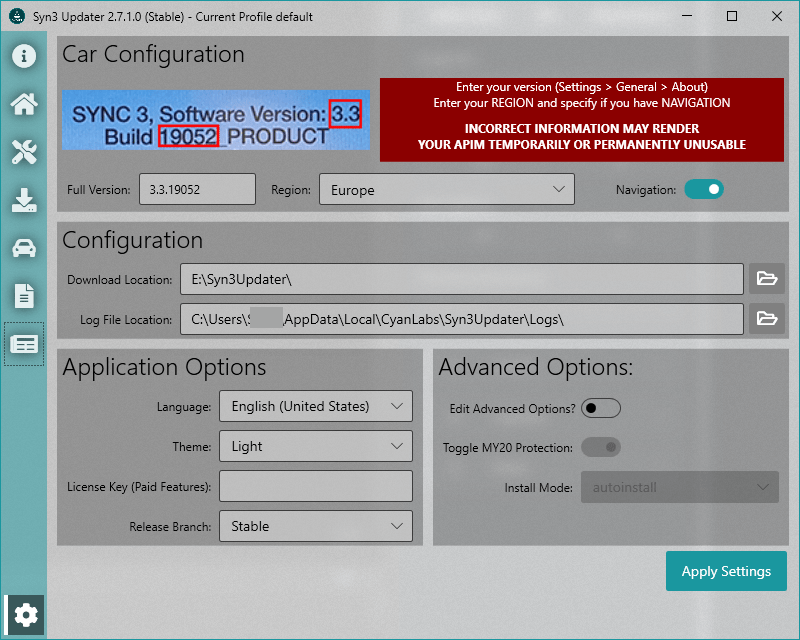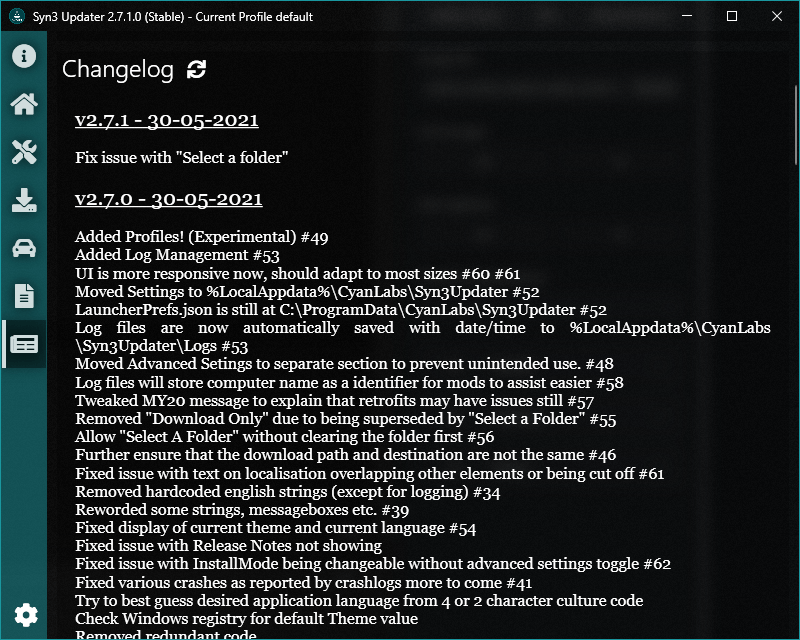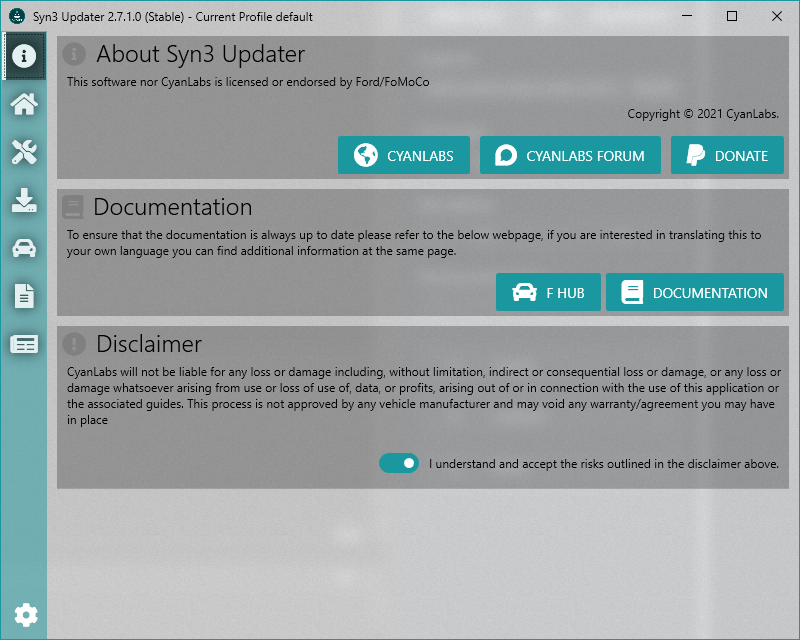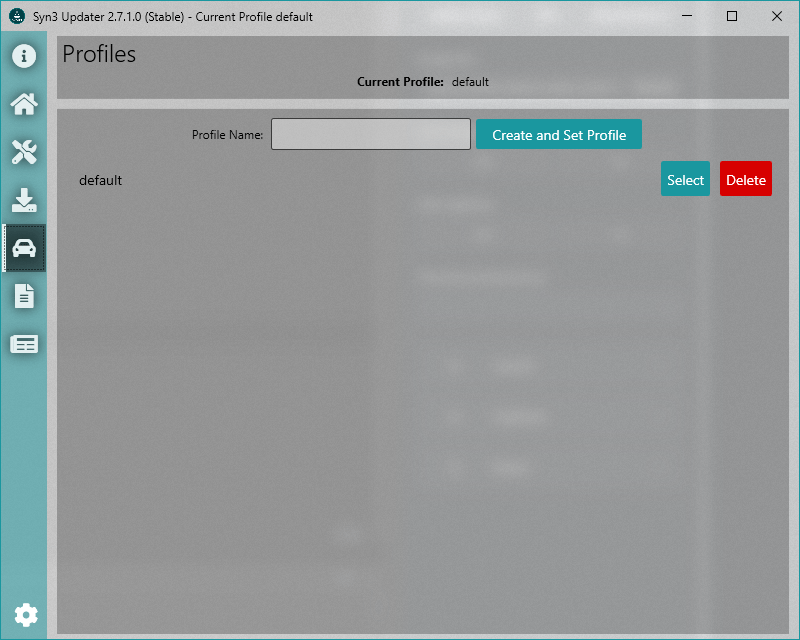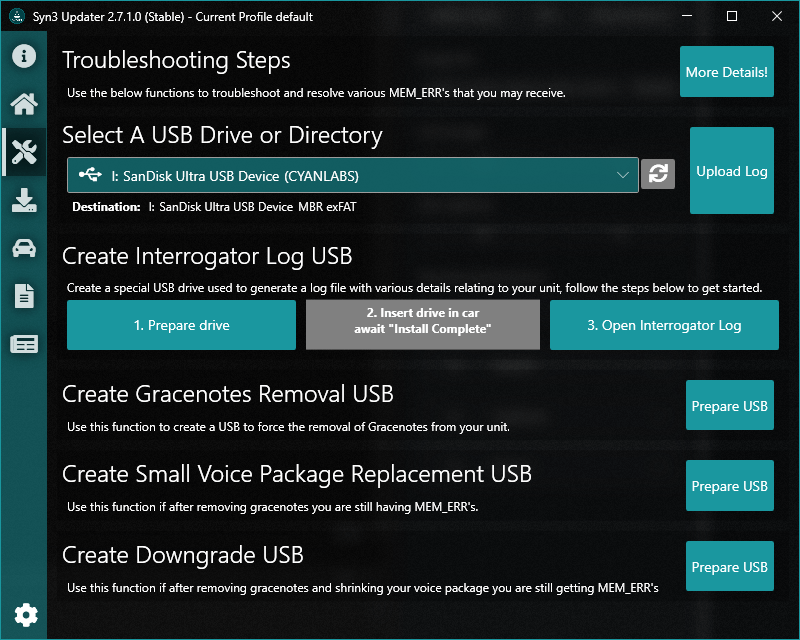IF YOU DO NOT HAVE ACCESS TO A WINDOWS COMPUTER
YOU CAN TRY USING OUR MANUAL METHOD AS AN ALTERNATIVE!
THIS APPLICATION (SYN3 UPDATER)
IS NOT LICENSED, ENDORSED OR ASSOCIATED WITH FORD MOTOR COMPANY!
Syn3 Updater 2.0 will allow you to update the stereo of your Ford car and automatically prepare the USB Drive ready for you to insert into your car.
This application prevents user error from wrongly formatted or partitioned USB drives and will ensure the correct update method is used.
Features
- Always up to date download link for the reformat tool.
- Auto detection of the best install mode (autoinstall, reformat or downgrade) with only 1 USB drive.
- Option to deselect individual packages if desired.
- Option to install “With Nav” or “Without Nav”.
- Multiple validation processes (file-size and CRC checks) to ensure downloads and copies are successful.
- Detailed information for each release showing the “APPS” version and the “MAPS” version specific to your region.
- Allow upgrading to newer versions of the software than officially supported by your car
- Automatic update check to ensure you are on the latest version.
- Profiles to manage individual configurations per car etc.
- Central log management to view all your log files with upload function.
- News and Changelog built in to the app to see all the latest changes
- Utility tab – Here you can generate and read the official log file, remove gracenotes, shrink your voice package and much more
- Parsing of the interrogator log files to allow you to view your as built information
- Open source, available on GitHub.
Benefits
Here are some of the benefits of upgrading to the latest software
- Potentially Android Auto navigation on the small screen (IPC).
- Much snappier and more responsive user interface.
- A nicer looking stock blue theme.
- Newest map data for navigation.
- If you update your stereo firmware (in addition to the software) you can also get Radio logos and Calm Mode.
- Much better looking media interface.
Syn3 Updater will also generate a log file called log.txt in the root of the USB Drive, you can use the Upload Log button on the Utility tab to upload this to our servers for easy sharing.